Hello to the world.
Now that I finally got the mood to write again, I will be writing yet another tutorial that I think will be useful for you out there who would like to have fun playing with messenger.
This hack involves using a software called Mess Patch to help circumvent the limitation imposed by the program on the users.
Without further ado, let's go to the first step of the process:
First, go to the website http://mess.be
When the page is loaded, click on the link to the Mess Patch at the left side of the page...
and download the program.
you will be brought to a new page, and the download prompt will appear.
Save the program to somewhere in your computer...
Open the zip archive, and run the program in the archive. Select patch messenger and press next.
Here is the important part. There will be a dizzying array of options available for you guys to customize your messenger.
Here are the options that I've used on my own Live Messenger:
General Options:
- Enable Winamp support for now playing feature (if you want to show what your song are you playing through Winamp)
- Distinguish Idle from Away users (good to distinguish people who are really away and those who just left their msn alone for too long)
- Enable Multi-Line Nicknames
Main window:
- Allow status change when signing in (good if i want to be shown as away right after I signed in)
- Boost personal messages to 500 characters
- Disable song links
- Remove advertisement banner
Conversation window options
- Disable nudge protection (if you want to be able to nudge your friends indefinitely)
- remove bottom text advertisement
If you have selected any of the options that involves removing the advertisement links, you will see this page. Here you can decide to remove them anyway or not.
Select the "show thumbnail display pictures in the contacts list" option if you want to be able to view your friends avatars right there in messenger itself.
The second option should be self-explanatory enough.
I don't use tab-serve, so i just select the option "I don't want to use TabServe in this prompt.
Press Next, and the patching process will begin.
At the end, press close and Windows Live Messenger will be started again.
Enjoy Nudging your friends when they cannot retaliate.
Hope that helps. Till the next post, c'ya
seehua

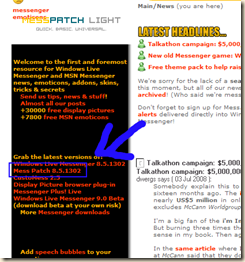
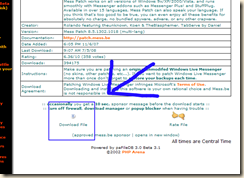
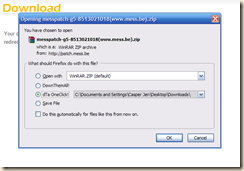

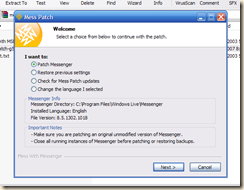
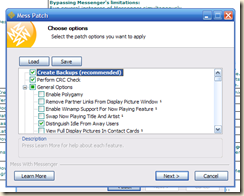
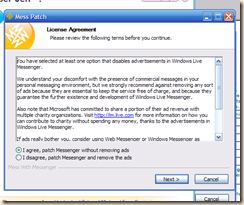
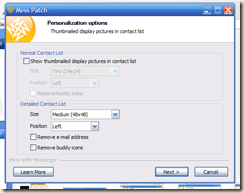
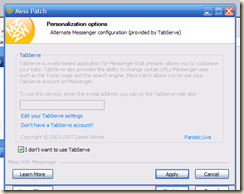
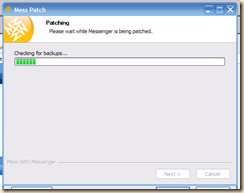

1 comment:
This is quite...impressive ^^
Post a Comment